When editing our film, we did encounter some difficulties. Firstly, we couldn't add the files from our camera as we used an upgraded version of premier pro, Adobe Premier Pro CS3. Therefore we had to download a converting program to covert them from VLC so that we could import them.
After this, a similar problem we had last year was the lighting, any dark shots we took while filming where very bad quality when put onto the computer. One scene of our trailer was when the mother suffocates the baby, this was key to be dark and dull as it was a dream and to create a tense atmosphere. However when putting it on the software it was barely visible. Therefore we had to do our best to make the brightness effective. It is clear what is happening, however it's not as clear as we would have hoped.
 We also had issues with the size of our trailer, on Adobe Premier Pro CS3 the video was the size that we wanted and therefore thought it would be on all programs, however when uploading the video onto a DVD disc and YouTube the video was extremely small. As you can see we can still see the video and understand what is going on however it was very disappointing to see. We are currently trying to look for a solution.
We also had issues with the size of our trailer, on Adobe Premier Pro CS3 the video was the size that we wanted and therefore thought it would be on all programs, however when uploading the video onto a DVD disc and YouTube the video was extremely small. As you can see we can still see the video and understand what is going on however it was very disappointing to see. We are currently trying to look for a solution. 

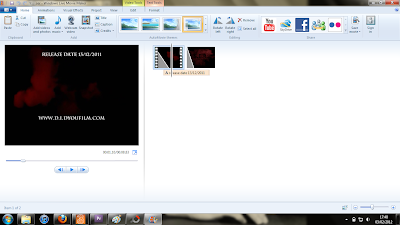
No comments:
Post a Comment